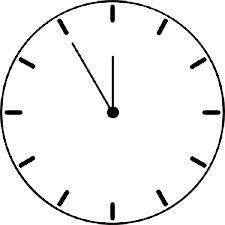How Does Timer Resolution Impact? Optimizing system performance is crucial for enhancing productivity and user experience. One often overlooked aspect that significantly influences system performance is timer resolution. This article delves into the intricacies of timer resolution, its impact on system performance, and strategies to optimize it for maximum efficiency.
Timer resolution, often overlooked in discussions about system optimization, serves as the backbone for various computing tasks, ranging from multimedia playback to real-time data processing. Understanding how timer resolution influences system performance is essential for maximizing efficiency and responsiveness. This article explores the intricate relationship between timer resolution and system performance, shedding light on its significance and implications in the digital realm.
Table of Contents
What is Timer Resolution?
Timer resolution refers to the precision with which a system measures time intervals. It determines the smallest unit of time a system can recognize and respond to. In simpler terms, it governs how frequently a system updates its internal clock and executes scheduled tasks.
Understanding the Impact
Timer resolution is pivotal in various computing tasks, including multimedia playback, gaming, real-time data processing, and system responsiveness. A higher timer resolution allows for more frequent updates, resulting in smoother performance and reduced latency. Conversely, a lower timer resolution may lead to choppy playback, game input lag, and sluggishness.
Impact on Multimedia Playback
In multimedia applications like video playback and audio streaming, timer resolution directly influences smoothness and synchronization. A higher timer resolution ensures precise timing for frame rendering and audio playback, minimizing jitters and synchronization issues. This translates to a seamless viewing and listening experience for users.
Effect on Gaming Performance
Gamers are susceptible to latency and input responsiveness. Timer resolution affects the accuracy of input detection and the timing of game events. A higher timer resolution can improve the responsiveness of controls, reducing input lag and enhancing the overall gaming experience. On the other hand, a lower timer resolution may introduce delays, adversely impacting gameplay fluidity and competitiveness.
The Windows Timer Resolution: A Significant Rule Change
The Windows scheduler underwent significant changes in Windows 10 2004, also known as the April 2020 version of Windows. These alterations have the potential to disrupt specific applications. Notably, there has not been a formal announcement regarding this shift, nor has the documentation been updated to reflect it. While previous such changes have occurred, this adjustment has more widespread implications.
In essence, the modification entails that calls made to timeBeginPeriod from one process now have less impact on other processes than previous Windows versions. While there remains some effect, it’s noteworthy that thread delays resulting from functions like Sleep may exhibit less consistency than before. However, the consensus is that processes are no longer as heavily influenced by other processes invoking timeBeginPeriod.
While many consider this change an improvement, its implementation remains unconventional, and the absence of documentation is concerning. It’s essential to acknowledge that the information available is based solely on experimental results, limiting our understanding of the motivations and intricacies behind this adjustment.
Real-time Data Processing
Timer resolution is critical for accurate timing and event synchronization in applications requiring real-time data processing, such as scientific simulations and industrial control systems. A higher timer resolution ensures precise control over processes, enabling timely data acquisition and analysis. This is indispensable in scenarios where even minor deviations in timing can lead to significant consequences.
System Responsiveness
Timer resolution also influences general system responsiveness and user interaction. A higher timer resolution facilitates quicker response times to user inputs, resulting in a more fluid and intuitive computing experience. Tasks such as window animations, cursor movement, and application launches feel more instantaneous with optimized timer resolution.
Optimizing Timer Resolution
Now that we understand the importance of timer resolution let’s explore strategies for optimizing it for enhanced system performance.
Adjusting Timer Resolution Settings
Most modern operating systems provide mechanisms to adjust timer resolution settings. Users can fine-tune these settings based on their specific requirements. However, it is essential to balance higher resolution for improved performance with potential battery drain or increased system resource utilization.
Utilizing Performance Tuning Tools
Various performance tuning tools and utilities are available to automatically analyze and optimize timer resolution settings. These tools monitor system performance metrics and suggest adjustments to enhance responsiveness and efficiency.
Updating System Drivers and Firmware
Outdated system drivers and firmware can sometimes hinder optimal timer resolution settings. Regularly updating drivers and firmware ensures compatibility with the latest hardware and software optimizations, maximizing system performance.
Minimizing Background Processes
Excessive background processes can compete for system resources and affect timer resolution. Closing unnecessary applications and services frees up resources, allowing the system to allocate more processing power to critical tasks, including maintaining higher timer resolution.
Hardware Upgrades
In some cases, hardware limitations may restrict the achievable timer resolution. Upgrading critical components like the CPU, motherboard, or graphics card can unlock higher timer resolutions and improve system performance.
Conclusion
Timer resolution is a fundamental aspect of system performance that significantly influences various computing tasks, including multimedia playback, gaming, real-time data processing, and system responsiveness.
Users can maximize system performance by understanding its impact and implementing optimization strategies, leading to a smoother and more efficient computing experience. Stay tuned for future advancements in timer resolution optimization techniques as technology evolves.