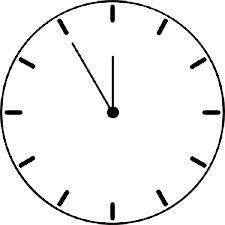While high Timer Resolution can improve timing accuracy, excessively high resolutions may lead to increased power consumption and system resource usage. Striking a balance between precision and efficiency is essential for optimal system performance.
Several tools are available to measure Timer Resolution on different platforms. These tools help users assess the current timer settings and identify potential areas for optimization. Examples include TimerTool, LatencyMon, and various command-line utilities.
Yes, certain software applications and drivers may impact Timer Resolution. Well-designed software can efficiently utilize system timers, contributing to better overall timing accuracy. Conversely, poorly optimized software may introduce timing inaccuracies.
In some cases, Timer Resolution can be adjusted by modifying system settings. However, altering timer settings requires careful consideration, as it may impact the overall stability and compatibility of the system. Users should exercise caution and understand the implications of changing timer settings.
Yes, Timer Resolution is compatible with all versions of Windows, including Windows 10, Windows 8.1, Windows 8, and Windows 7.
Yes, Timer Resolution can be used in conjunction with other tools such as overclocking and disabling unnecessary background processes to further enhance gaming performance.
Yes, Timer Resolution can affect battery life in mobile devices. Higher resolutions may lead to more frequent timer interrupts, increasing power consumption. Mobile devices often aim to balance timing precision with energy efficiency to optimize battery performance.
The operating system manages timer mechanisms and influences Timer Resolution. Different operating systems may have varying approaches to timer management, affecting the overall timing accuracy of the system.
In gaming, Timer Resolution is crucial for tasks like frame pacing and synchronization. Higher Timer Resolution can lead to smoother gameplay and more accurate frame rendering. Gamers often seek to optimize Timer Resolution settings to enhance their gaming experience.
Timer Resolution plays a crucial role in the performance of time-sensitive applications. Low timer resolution allows for more accurate and fine-grained timing, improving the overall efficiency of tasks that rely on precise time intervals.
Multimedia applications, such as audio and video processing, heavily rely on precise timing for synchronization. Timer Resolution directly affects the ability of these applications to deliver a seamless and high-quality user experience.
By reducing latency, improving FPS, and reducing stuttering, Timer Resolution can help provide a smoother and more responsive gaming experience.
In real-time systems, where tasks must be executed within strict time constraints, Timer Resolution is critical. Low Timer Resolution allows for precise scheduling and execution of tasks, ensuring that the system meets its real-time requirements.
Timer Resolution is typically measured in microseconds (µs) or nanoseconds (ns). It represents the smallest time interval that the system’s timer can reliably measure. The lower the timer resolution, the more precise the timing capabilities of the system.
Yes, Timer Resolution is a free software tool that is easy to download and install.
Yes, Timer Resolution is safe to use as long as it is downloaded from a trusted source. It is always recommended to download software from the official website to ensure the safety and security of your device.
Common challenges include achieving a balance between precision and efficiency, dealing with hardware limitations, and ensuring compatibility with software applications. Managing Timer Resolution requires a holistic understanding of the system architecture and its impact on various tasks and applications.
Several factors can impact Timer Resolution, including hardware architecture, operating system design, and the efficiency of timer mechanisms. Additionally, system load and background processes can affect the accuracy of timing in a real-world environment.
Timer Resolution is a software tool designed to fine-tune the timer resolution settings on Windows devices. It allows users to adjust the timer resolution to a more precise level and potentially improve gaming performance.
Timer Resolution refers to the precision with which a system can measure time intervals. It is the smallest unit of time that a system’s timer can measure. This metric is crucial for tasks that require accurate timing, such as multimedia applications, real-time systems, and scientific simulations.
Timer Resolution is essential for ensuring the accuracy and reliability of time-sensitive applications. It directly impacts the precision with which events can be scheduled and executed in a system. Insufficient timer resolution may lead to inaccuracies, affecting the performance of applications that rely on precise timing.