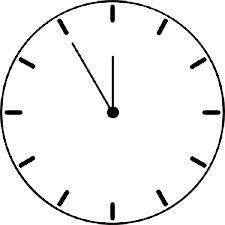Understanding how to change timer resolution in Linux is crucial for enhancing system performance, reducing latency, or fine-tuning application behavior. In this comprehensive guide, we’ll explore the intricacies of timer resolution adjustment, exploring its significance, methods, and implications.How can I change the timer resolution in Linux?
By gaining a deeper understanding of timer resolution adjustment, users can unlock new avenues for system optimization, enabling them to tailor their Linux environments to meet the demands of diverse workloads and applications. So, let’s embark on this journey to uncover the intricacies of timer resolution management in Linux and empower ourselves with the knowledge to harness its potential effectively.
Table of Contents
Understanding Timer Resolution:
Before diving into the practical aspects, let’s grasp the concept of timer resolution. In Linux, timer resolution refers to the granularity with which the system measures time intervals. A finer resolution allows for precise timing but may consume additional system resources. Conversely, a coarser resolution conserves resources but sacrifices accuracy. Striking the right balance is essential for optimal system performance.
Importance of Timer Resolution Adjustment:
The significance of adjusting timer resolution cannot be overstated, especially in scenarios where precise timing is critical. Real-time applications, multimedia processing, and gaming are just a few examples where fine-tuning timer resolution can improve responsiveness and efficiency. Moreover, reducing latency in time-sensitive tasks enhances user experience and system reliability.
Methods for Changing Timer Resolution:
Linux offers several methods for changing timer resolution, each catering to different use cases and system configurations. Let’s explore some of the most commonly employed techniques:
Kernel Configuration:
Modifying kernel parameters through boot-time options or runtime configuration utilities allows for global adjustments to timer resolution. Tweaking parameters such as hz, tick, or CONFIG_HZ directly influences the timer interrupt frequency, thus affecting resolution.
Using Sysctl:
The system interface provides a dynamic means of adjusting system parameters, including timer settings. By manipulating relevant entries in /proc/sys, users can fine-tune timer resolution on the fly without requiring a system reboot.
Kernel Modules:
Loading or unloading kernel modules tailored to timer management enables more granular control over timer behavior. Modules like hpET, hr timer, or PIT offer specialized functionalities for adjusting timer resolution according to specific requirements.
Third-Party Tools:
Various third-party utilities and libraries, such as irqbalance, set, or perf, provide advanced features for optimizing timer behavior and interrupt handling. Integrating these tools into system configurations empowers users to precisely tailor timer resolution.
Best Practices for Timer Resolution Adjustment:
While changing timer resolution offers potential benefits, adhering to best practices to avoid unintended consequences is essential. Here are some guidelines to ensure optimal outcomes:
Thorough Testing: Before deploying changes to production environments, thoroughly test the impact of altered timer settings on system stability, performance, and application behavior.
Documentation and Monitoring: Maintain detailed documentation of timer resolution modifications for reference purposes. Implement robust monitoring mechanisms to track system metrics and detect anomalies resulting from adjustments.
Backup and Rollback: Always create backups and establish rollback procedures to revert changes in case of adverse effects or compatibility issues with specific applications or hardware configurations.
Consultation and Collaboration: When uncertain about the implications of timer resolution adjustments, seek advice from experienced Linux administrators, community forums, or official documentation. Collaboration with peers can provide valuable insights and mitigate risks.
HRTimers: Rounding of Timer Values
Introduction to HRTimers:
Understanding the basics of High-Resolution Timers (HRTimers) and their significance in modern computing.
Granularity and Precision:
Exploring the nanosecond-level granularity of HRTimers and their ability to provide precise timing in time-sensitive applications.
Rounding of Timer Values:
Delving into the mechanism by which HRTimers round timer values to ensure alignment with system clock ticks.
Hardware Timer Integration:
Examining how HRTimers interface with hardware timers such as the Programmable Interval Timer (PIT) or High Precision Event Timer (HPET).
Impact on System Performance:
Discussing the implications of rounding timer values on system performance and responsiveness.
HRTimer Subsystem Implementation Details:
Unlike traditional timers, HRTimers offer nanosecond-level granularity and real-time accuracy, making them indispensable for time-sensitive tasks and real-time applications. The HRTimer subsystem is implemented through kernel data structures, algorithms, and APIs designed to manage timer events efficiently. At its core, HRTimers leverage the underlying hardware timer mechanisms available on the system, such as the Programmable Interval Timer (PIT), High Precision Event Timer (HPET), or CPU-specific timer facilities.
Frequently ask questions
What is timer resolution, and why must I change it in Linux?
Timer resolution refers to the granularity with which the system measures time intervals. Changing it can be necessary to optimize system performance, reduce latency, or accommodate specific application requirements in Linux.
How does changing timer resolution impact system performance?
Altering timer resolution can affect system performance by influencing the accuracy of timing measurements, responsiveness to real-time events, and utilization of system resources such as CPU cycles and interrupts.
What are the methods available to change the timer resolution in Linux?
Several methods exist for changing timer resolution in Linux, including kernel configuration, sysctl, kernel modules, and third-party tools or utilities tailored for timer management and optimization.
Is it safe to change the timer resolution in Linux systems?
While changing timer resolution can provide performance benefits, it’s essential to exercise caution and thoroughly test modifications before deploying them to production environments to avoid potential adverse effects on system stability or compatibility.
Can I revert timer resolution changes if they cause issues in my Linux system?
Yes, creating backups and establishing rollback procedures is advisable before making timer resolution adjustments. This ensures you can revert changes if they lead to undesired outcomes or compatibility issues with specific applications or hardware configurations.
Are there any specific considerations to remember when changing timer resolution in Linux?
Yes, it’s crucial to document modifications thoroughly, implement robust monitoring mechanisms to track system metrics and consult experienced Linux administrators or community resources when uncertain about the implications of timer resolution adjustments.
What are some common scenarios where adjusting timer resolution in Linux is beneficial?
Adjusting timer resolution can be beneficial in various scenarios, including real-time applications, multimedia processing, gaming, scientific computing, and scenarios where precise timing and low latency are critical for optimal performance and user experience.
Are there any recommended tools or utilities for managing timer resolution in Linux?
Several third-party tools and utilities, such as irqbalance, set, and perf, provide advanced features for optimizing timer behavior and interrupt handling in Linux systems, offering users more granular control over timer resolution adjustments.
Conclusion:
Mastering the art of timer resolution adjustment in Linux is indispensable for optimizing system performance, enhancing responsiveness, and catering to diverse workload requirements. By understanding the underlying concepts, exploring various adjustment methods, and adhering to best practices, users can harness the full potential of timer management to achieve desired outcomes effectively. Embrace the versatility of Linux and unleash the power of precise timer resolution control to elevate your computing experience to new heights.
Moreover, we’ve emphasized the importance of following best practices when making timer resolution adjustments, including thorough testing, documentation, backup, and consultation with experienced administrators or community resources. Adhering to these practices ensures that changes are implemented safely and effectively, minimizing the risk of adverse effects on system stability or compatibility.