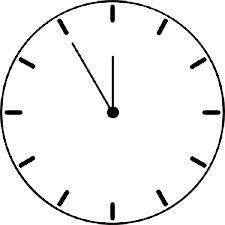Timer resolution is often a critical factor influencing performance in computer systems and software optimization. Timer resolution refers to the interval at which a system checks or updates its timer.
While altering timer resolution can enhance system responsiveness and efficiency, it’s essential to understand the associated risks and implications of such adjustments.
Table of Contents
Understanding Timer Resolution
Timer resolution is crucial in managing system resources and scheduling tasks efficiently. It dictates how frequently the system’s timer interrupts occur, affecting processes such as thread scheduling, multimedia playback, and overall system responsiveness.
By default, most operating systems utilize a timer resolution of 15.6 milliseconds (ms), which means the system checks its timer approximately 64 times per second. However, users and developers may sometimes modify this resolution to achieve specific performance objectives.
Potential Benefits of Adjusting Timer Resolution
Improved Responsiveness: Lowering the timer resolution can lead to more frequent timer interrupts, allowing the system to respond quicker to user input and real-time events.
Enhanced Multimedia Performance: Applications requiring precise timing, such as multimedia playback and gaming, can benefit from a higher timer resolution, resulting in smoother and more synchronized performance.
Optimized Thread Scheduling: Fine-tuning timer resolution can help optimize thread scheduling, particularly in real-time systems where precise task execution timing is critical.
Risks Associated with Changing Timer Resolution
While adjusting timer resolution can offer performance advantages, it’s essential to recognize the potential risks involved:
Increased System Overhead: Lowering timer resolution may lead to higher CPU utilization due to the increased frequency of timer interrupts. This can result in elevated system overhead and reduced efficiency, particularly on resource-constrained devices.
Compatibility Issues: Altered timer resolutions may not be compatible with all software applications. Some programs rely on the default timer resolution for proper functioning, and modifying it could lead to compatibility issues or unexpected behavior.
Impact on Battery Life: Lowering timer resolution can adversely affect battery life on portable devices such as laptops and tablets. The increased CPU activity resulting from frequent timer interrupts can accelerate battery drain, reducing the device’s runtime on a single charge.
System Stability Concerns: Indiscriminately changing timer resolution to shallow values can destabilize the system, leading to crashes, freezes, or other unpredictable behavior. This is particularly true for older hardware or poorly optimized software.
Best Practices for Modifying Timer Resolution
To mitigate the risks associated with changing timer resolution, adhere to the following best practices:
Thorough Testing: Before implementing changes to timer resolution in a production environment, thoroughly test the modifications in a controlled setting to assess their impact on system performance and stability.
Monitor Resource Usage: When adjusting timer resolution, track CPU utilization, memory consumption, and other system metrics. Monitoring resource usage can help identify adverse effects and fine-tune settings accordingly.
Consider Application Requirements: Consider the specific requirements of the software applications running on the system. Some applications may benefit from a higher timer resolution, while others may experience compatibility issues or performance degradation.
Use Supported Tools and APIs: Whenever possible, utilize supported tools and application programming interfaces (APIs) provided by the operating system or development frameworks for adjusting timer resolution. This ensures compatibility and reduces the risk of unintended side effects.
Maintain System Updates: Keep the operating system and device drivers up to date to leverage any improvements or optimizations related to timer resolution management. Regular updates can also address security vulnerabilities and stability issues.
Conclusion
While changing timer resolution can offer performance benefits in specific scenarios, it’s crucial to approach such modifications cautiously. Understanding the risks and implications of altering timer resolution is essential for maintaining system stability, compatibility, and overall performance. By adhering to best practices and conducting thorough testing, users and developers can harness the advantages of timer resolution adjustments while minimizing potential drawbacks.