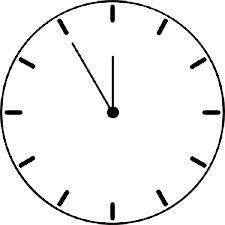Efficiency and performance are paramount in computer systems. Every operation relies on precise timing, from simple tasks to complex computations. But have you ever wondered about your system’s timer resolution?
Understanding and optimizing timer resolution can significantly impact your computer’s overall performance and responsiveness. This comprehensive guide delves into the intricacies of timer resolution, its importance, and how you can check and optimize it for your system’s optimal functioning.
Table of Contents
What is Timer Resolution?
Timer resolution refers to the granularity or accuracy of time measurements a computer’s system timer performs. In simpler terms, it determines how precisely a system can measure time intervals. A higher timer resolution means the system can measure time in smaller increments, leading to finer-grained timing accuracy.
Importance of Timer Resolution:
Timer resolution plays a crucial role in various aspects of computing, including:
System Performance: Higher timer resolution contributes to smoother system performance, especially in tasks requiring precise timing, such as multimedia processing, gaming, and real-time applications.
Responsiveness: It influences the responsiveness of the user interface, ensuring seamless interaction with applications and reducing input lag.
Energy Efficiency: Optimizing timer resolution can also impact energy consumption, as finer-grained timing allows for better scheduling of system resources, potentially leading to power savings.
How to Check Timer Resolution:
There are several methods to check your system’s timer resolution. Here are some commonly used techniques:
Using Command Prompt or PowerShell:
- Open Command Prompt or PowerShell as an administrator.
- Type the command powercfg /energy /duration five and press Enter.
- Wait for the analysis to complete. Once done, open the generated report (usually located in the system’s root directory) using a web browser.
- Look for the “Platform Timer Resolution” section in the report, which displays your system’s timer resolution.
Third-party Tools:
Numerous third-party tools provide detailed information about system hardware and performance metrics. Tools like CPU-Z, HWiNFO, and AIDA64 can display timer resolution and other system specifications.
Programming Interfaces:
Developers can utilize programming interfaces such as Windows API (Application Programming Interface) functions like timeBeginPeriod and timeGetDevCaps to query and set timer resolution programmatically.
Optimizing Timer Resolution:
Once you’ve determined the timer resolution of your system, you can optimize it for better performance. Here are some tips to consider:
- Use Power Plans: Windows operating systems offer different power plans, such as Balanced, Power Saver, and High Performance. Choosing the High-Performance power plan often results in better timer resolution, as it prioritizes performance over power saving.
- Update Device Drivers: Sometimes, outdated or incompatible device drivers can impact timer resolution. Ensure all your system’s drivers, especially those related to chipset and hardware components, are current.
- Minimize Background Processes: Unnecessary background processes can consume system resources and affect timer resolution. Close or turn off any non-essential applications and services running in the background to free up resources for critical tasks.
- Avoid Overclocking: While overclocking can boost system performance, it may also introduce instability and affect timer resolution. Consider reverting to default clock speeds if you experience issues with timing accuracy.
- Utilize System Maintenance Tools: Running system maintenance utilities like Disk Cleanup and Disk Defragmenter can help optimize system performance, potentially improving timer resolution.
Conclusion
In computer systems’ intricate ecosystem, timer resolution is a fundamental element influencing performance, responsiveness, and energy efficiency. By understanding how to check and optimize timer resolution, users can unlock the full potential of their systems, ensuring smooth operation across various applications and tasks.
Whether you’re a casual user or a seasoned enthusiast, optimizing timer resolution can improve your computing experience. So, take the time to explore and fine-tune this often-overlooked aspect of system optimization and reap the rewards of enhanced performance and efficiency.